
Creating your first website can seem daunting, but with the right guidance, it’s a straightforward process. This beginner-friendly tutorial will walk you through the steps to get your website live and running smoothly.
1. Choose Your Domain Name
Step 1: Brainstorm and select a unique domain name that reflects your brand or business.
Step 2: Check domain availability using a domain registrar like GoDaddy, Namecheap, or your hosting provider.
Step 3: Purchase your chosen domain name and register it.
2. Select a Web Hosting Provider
Step 1: Research and compare different hosting providers based on features, pricing, and reviews.
Step 2: Choose a hosting plan that suits your needs (shared, VPS, or dedicated hosting).
Step 3: Sign up for a hosting account and link your domain name to your hosting provider.
3. Set Up Your Hosting Account
Step 1: Log in to your hosting account’s control panel (usually cPanel or Plesk).
Step 2: Follow the setup wizard to configure your hosting environment.
Step 3: Create your website’s database if required (commonly for CMS platforms like WordPress).
4. Install a Content Management System (CMS)
Step 1: Choose a CMS (WordPress, Joomla, Drupal) based on your preference and website requirements.
Step 2: Use the one-click installer in your hosting control panel to install your chosen CMS.
Step 3: Complete the installation by setting up your admin account and site details.
5. Choose and Install a Website Theme
Step 1: Browse and select a theme/template that aligns with your website’s purpose and design preferences.
Step 2: Install the theme through your CMS’s dashboard (e.g., WordPress dashboard).
Step 3: Customize the theme’s appearance, layout, and settings to match your brand.
6. Add Essential Plugins and Extensions
Step 1: Identify necessary plugins/extensions for functionality (e.g., SEO, security, contact forms).
Step 2: Install and activate plugins through your CMS’s dashboard.
Step 3: Configure plugin settings to optimize performance and security.
7. Create Key Pages
Step 1: Plan the structure of your website (e.g., Home, About, Services, Blog, Contact).
Step 2: Create and publish pages through your CMS, adding relevant content and media.
Step 3: Ensure each page is optimized for SEO with proper headings, keywords, and meta descriptions.
8. Optimize for SEO
Step 1: Install an SEO plugin (e.g., Yoast SEO for WordPress) and configure basic settings.
Step 2: Research keywords relevant to your content and include them naturally in your pages.
Step 3: Create unique meta titles and descriptions for each page.
9. Test Your Website
Step 1: Preview your website on different devices (desktop, tablet, mobile) to ensure responsiveness.
Step 2: Check all links, forms, and interactive elements to ensure they work correctly.
Step 3: Test page loading speeds and optimize images/files as needed.
10. Launch Your Website
Step 1: Once you’re satisfied with your website, remove any “coming soon” or maintenance mode plugins.
Step 2: Submit your website’s URL to search engines (Google, Bing) for indexing.
Step 3: Announce your website launch through social media, email newsletters, and other marketing channels.
Conclusion
Setting up your first website is an exciting journey. By following this step-by-step guide, you’ll have your website live and ready to attract visitors in no time. Remember to continuously update and maintain your site to ensure it remains relevant and engaging.
Ready to take the next step? Host your website with us and get 20% OFF on yearly plans using the code HOST20OFF at checkout!





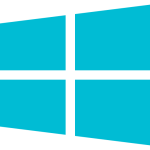

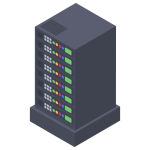


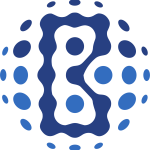

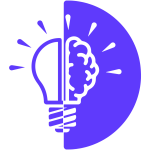





Comment
asthores
TArqLWeGGF9